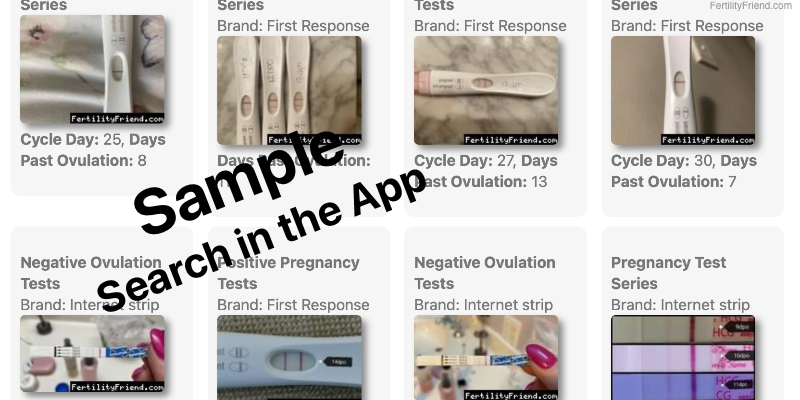
Browse real HPT and OPK photos from the community.
If you've ever squinted at a pregnancy test or ovulation test trying to decipher the result, you know it's not always obvious. The Test Photo Gallery is a collection of real test photos submitted by community members, showing how these tests actually look in real situations.
Search by Keywords
Photos are tagged with specific keywords to provide context: test brand, cycle day (CD), days past ovulation (DPO), and more. You can also find examples of common errors and mistakes to avoid.
The gallery offers an extensive keyword system and powerful search filters to help you find exactly what you're looking for. Zoom in on photos and use the invert feature to make faint lines easier to see.
Community Statistics
The gallery includes statistics on tests organized by brand, so you can see how the community uses different tests and what results look like across brands.
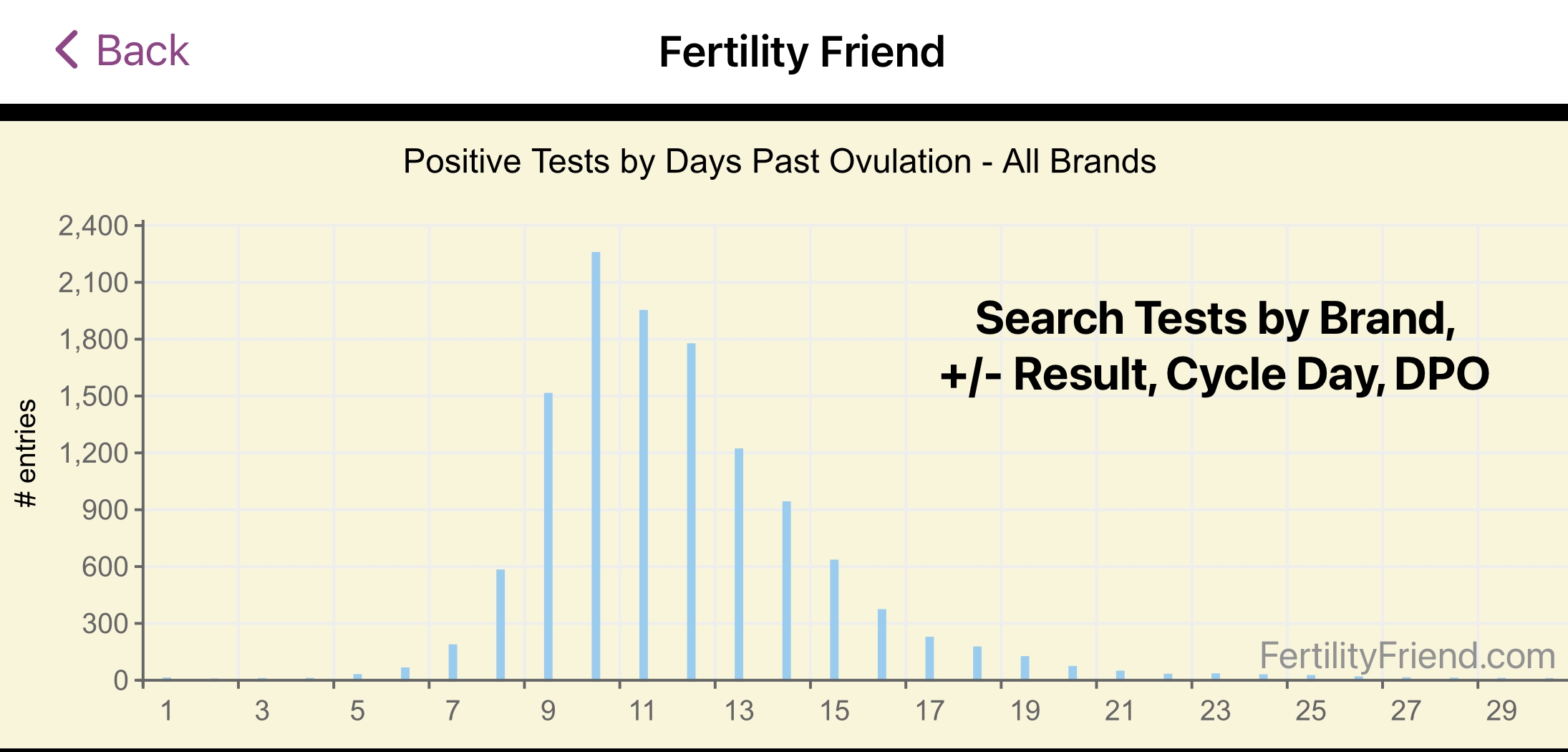
How to Access
To access the Test Photo Gallery, log in to the app (web or mobile) and tap More > Community > HPT-OPK Photo Gallery.

